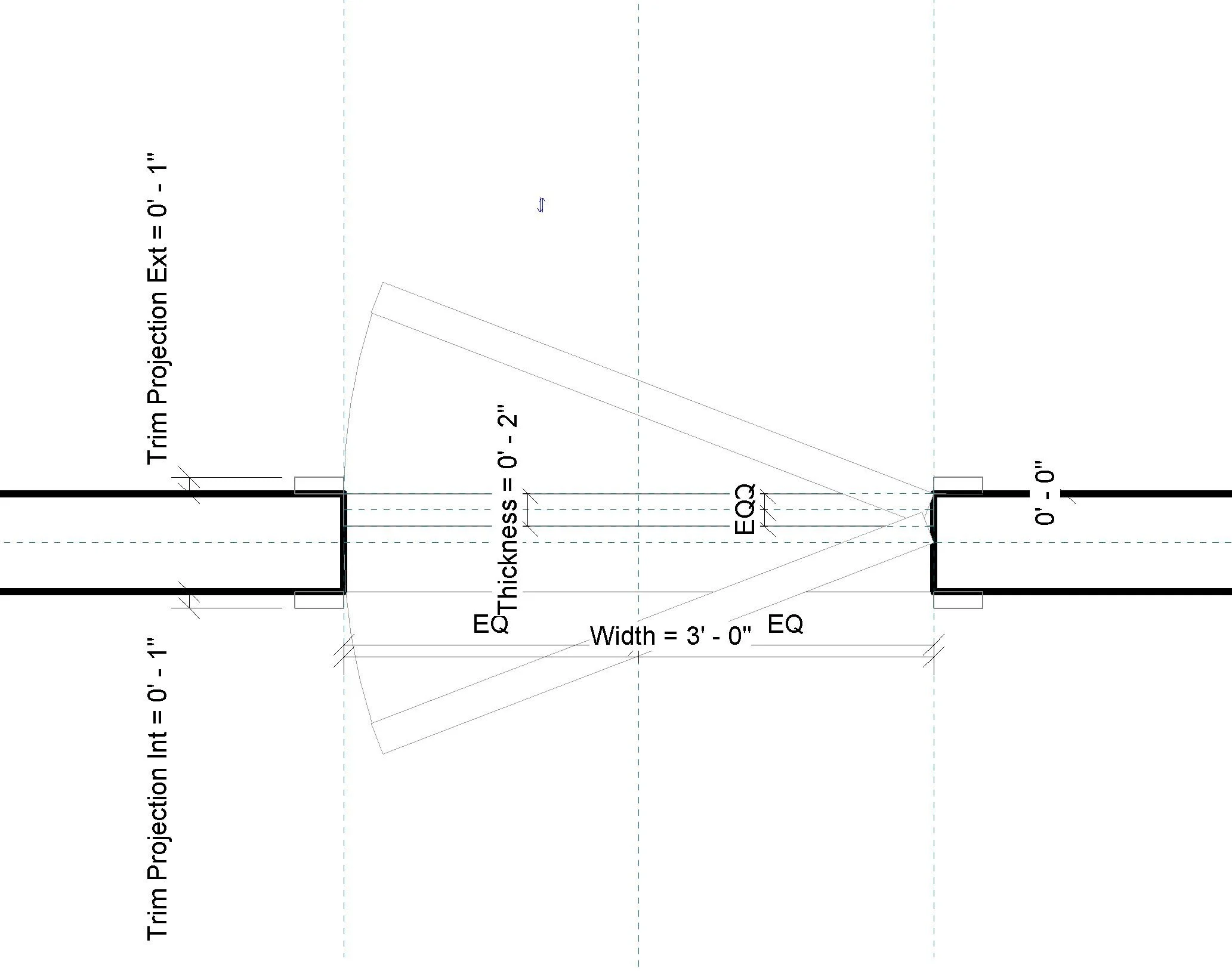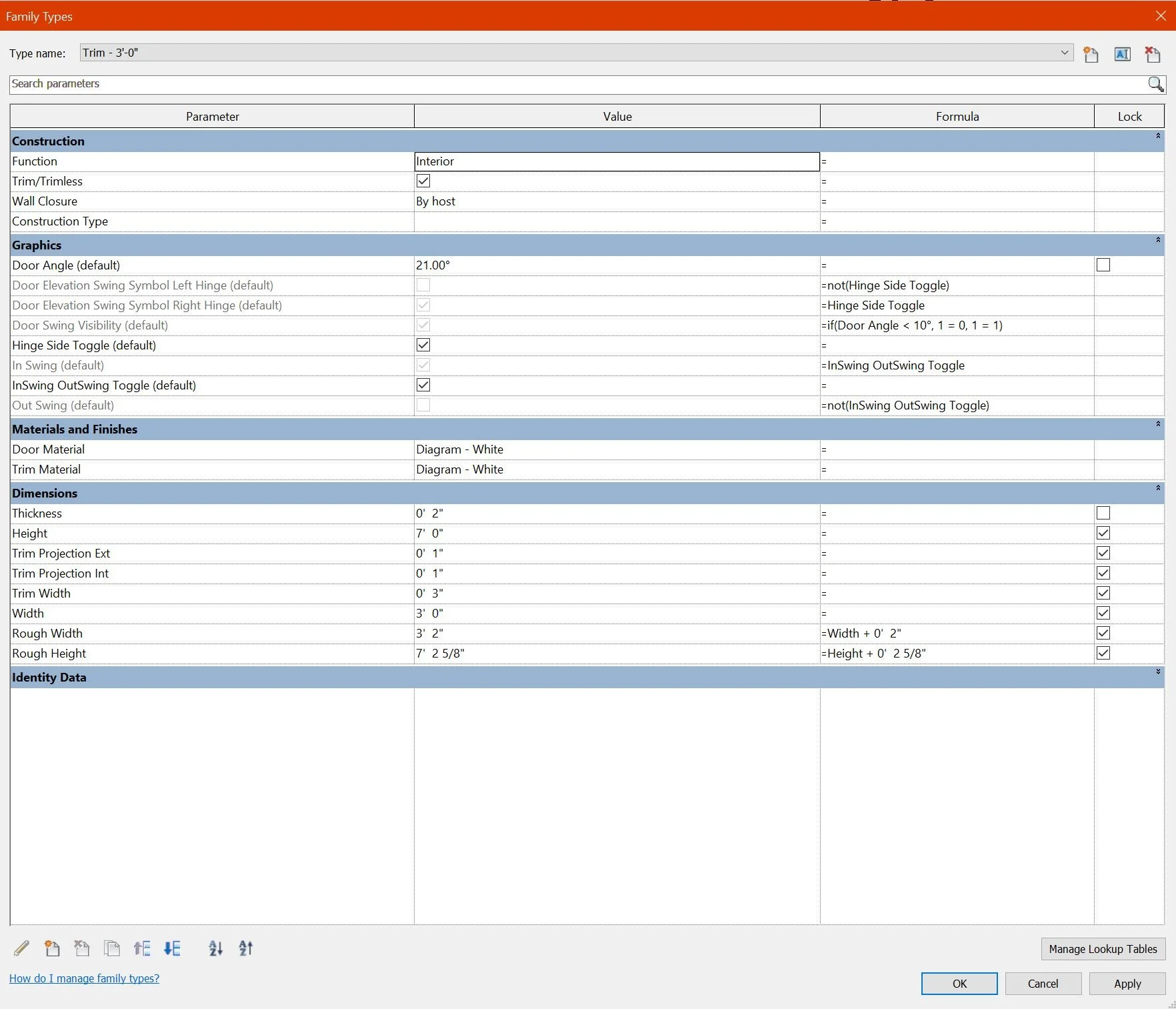Generic Door Family Support
Below is a breakdown of each parameter within the Generic Door Family.
Trim/Trimless
Type Parameter
Adjust this parameter to hide the trim around the door frame in elevation, plan and 3D.
Door Angle
Instance Parameter
Input any angle between 0 and 180 degrees to edit the door swing annotation in plan.
Door Elevation Swing Symbol Left Hinge / Right Hinge
Instance Parameter
These parameters adjust automatically and are dependent on the Hinge Side Toggle Value.
Door Swing Visibility
Instance Parameter
This parameter hides the arch swing when the door slab is set graphically to display below 10 degrees.
Hinge Side Toggle
Instance Parameter
Adjusting this parameter will allow you to extract the value of which side the door hinge on. Importing this family into your project should automatically import the shared parameter “Hinge Side Descriptor” and “In-Swing” Descriptor into your project. These values can be used to extract the data.
InSwing OutSwing Toggle
Instance Parameter
Adjusting this parameter will allow you to extract the value of which direction the door swings. Importing this family into your project should automatically import the shared parameter “Hinge Side Descriptor” and “In-Swing” Descriptor into your project. These values can be used to extract the data.
Tips
Clearly define what In-Swing and Out-Swing means for your project and if it is even necessary. Use the toggles to adjust the direction of the door rather than the blue icons that are built into Revit to avoid mixing up data within your schedules.